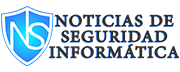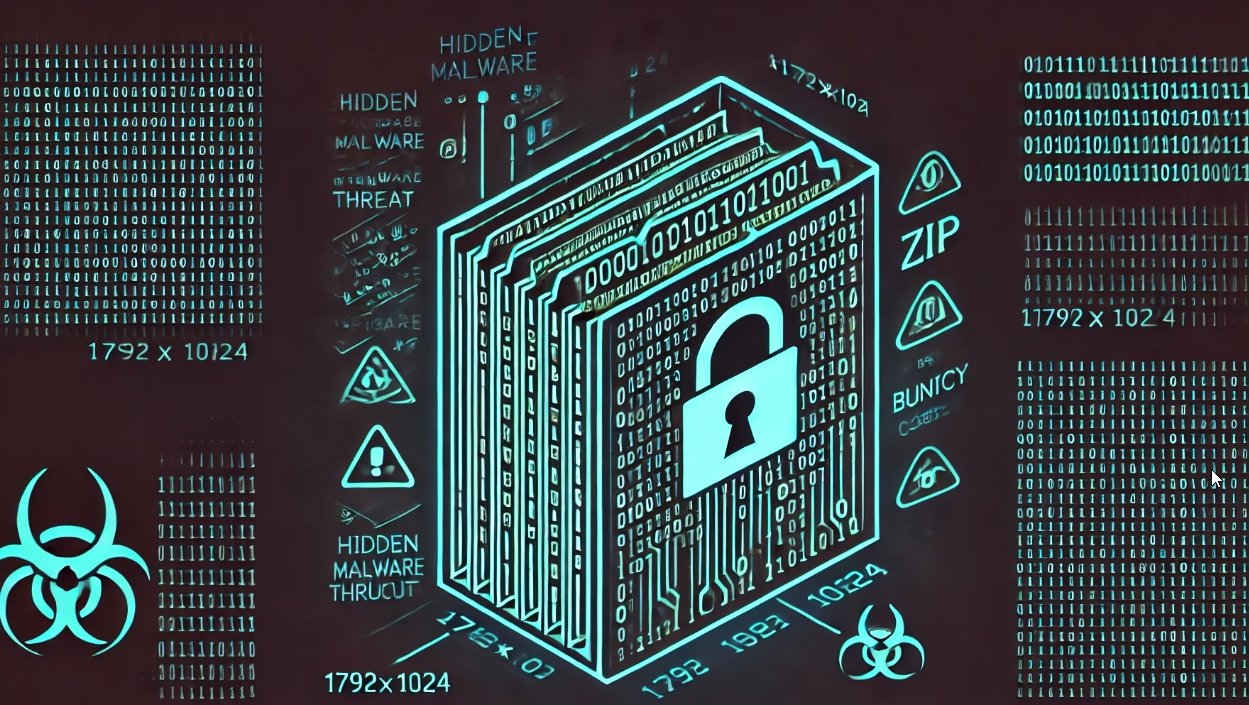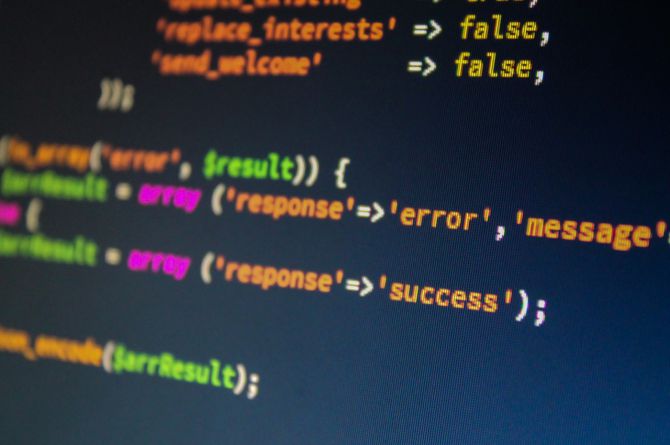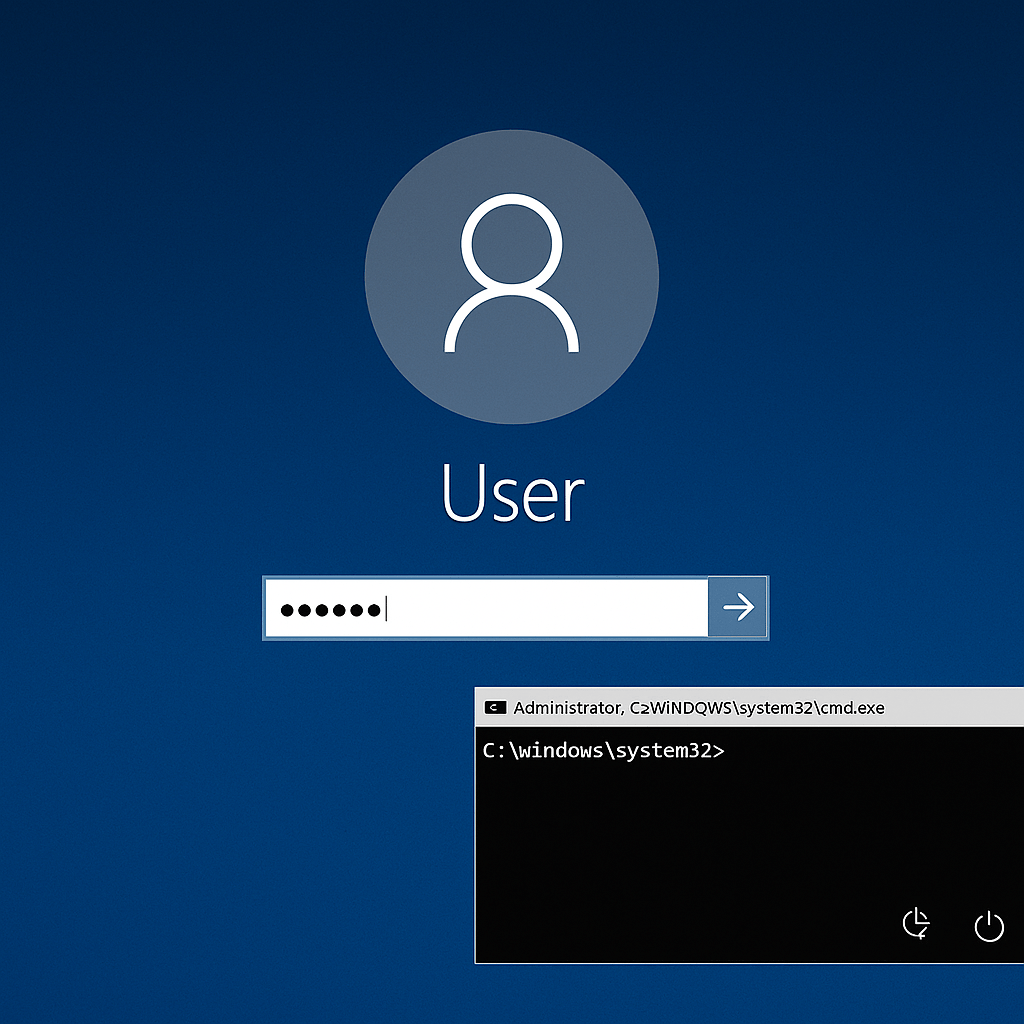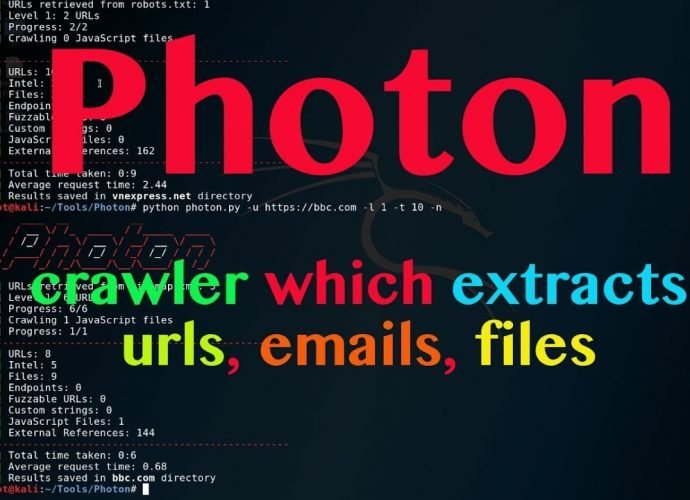
Hay muchas herramientas que se utilizan en la recopilación de información. Estas herramientas recopilan información básica, pero no recopila información secreta del objetivo. Aún así, hay información que resulta realmente útil al explotar el objetivo. Así que hoy le mostraremos una herramienta llamada Photon.
Acorde a especialistas en seguridad en redes del Instituto Internacional de Seguridad Cibernética, la herramienta Photon es realmente útil en la fase inicial de pruebas de penetración.
Photon es una herramienta utilizada en la recopilación de información. Esta herramienta se arrastra a través del objetivo con rapidez. Photon toma claves secretas, correos electrónicos, subdominios, DNS y mucha otra información que se puede utilizar para explotar el objetivo. A continuación se muestran algunas pruebas de esta herramienta realizadas en Kali Linux 2018.4.
- Escriba git clone https://github.com/s0md3v/Photon.git
- Escriba cd photon
- Escriba python photon.py
root@kali:/home/iicybersecurity/Downloads/Photon# python photon.py
_ _ _ / _ \/ / / /_
/ // / _ \/ _ \/ / \/ _ \ / / / / / // / // // / / / / // // //_/__/____// // v1.1.5
usage: photon.py [-h] [-u root] [-c cook] [-r regex] [-e export] [-o output]
[-l level] [-t threads] [-d delay] [-v]
[-s seeds [seeds …]] [--stdout std]
[--user-agent user_agent] [--exclude exclude]
[--timeout timeout] [--headers] [--dns] [--ninja] [--keys]
[--update] [--only-urls] [--wayback]
optional arguments:
-h, --help show this help message and exit
-u root, --url root root url
-c cook, --cookie cook
cookie
-r regex, --regex regex
regex pattern
-e export, --export export
export format
-o output, --output output
output directory
-l level, --level level
levels to crawl
-t threads, --threads threads
number of threads
-d delay, --delay delay
delay between requests
-v, --verbose verbose output
-s seeds [seeds …], --seeds seeds [seeds …]
additional seed urls
--stdout std send variables to stdout
--user-agent user_agent
custom user agent(s)
--exclude exclude exclude urls matching this regex
--timeout timeout http request timeout
--headers add headers
--dns enumerate subdomains and dns data
--ninja ninja mode
--keys find secret keys
--update update photon
--only-urls only extract urls
--wayback fetch urls from archive.org as seeds
- Las opciones anteriores se utilizan al recopilar información sobre el objetivo
- Escriba python photon.py -u hack.me
- -u se usa para ingresar URL
root@kali:/home/iicybersecurity/Downloads/Photon# python photon.py -u hack.me
_ _ _ / _ \/ / / /_
/ // / _ \/ _ \/ / \/ _ \ / / / / / // / // // / / / / // // //_/__/____// // v1.1.5
[~] Level 1: 1 URLs
[!] Progress: 1/1
[~] Level 2: 6 URLs
[!] Progress: 6/6
[~] Crawling 20 JavaScript files
[!] Progress: 20/20
[+] Internal: 8
[+] Scripts: 20
[+] External: 12
[!] Total requests made: 27
[!] Total time taken: 0 minutes 34 seconds
[!] Requests per second: 0
[+] Results saved in hack.me directory
- Después de terminar, los resultados escaneados se guardarán en el directorio local. El resultado se guardará con el nombre del objetivo
- Teclee ls
- Escriba cd hack.me
- Escriba ls
root@kali:/home/iicybersecurity/Downloads/Photon# cd hack.me
root@kali:/home/iicybersecurity/Downloads/Photon/hack.me# ls
external.txt internal.txt scripts.txt
- Arriba están los datos que han sido extraídos por Photon. La información anterior se puede utilizar en otras actividades de hacking
- Para ver cualquier archivo teclee cat scripts.txt
root@kali:/home/iicybersecurity/Downloads/Photon/hack.me# cat scripts.txt
https://hack.me/assets/plugins/jquery-migrate-1.2.1.min.js
https://hack.me/assets/plugins/bootstrap-modal/js/bootstrap-modal.js
https://hack.me/assets/plugins/bootstrap-modal/js/bootstrap-modalmanager.js
https://hack.me/js/cfg.js
https://hack.me/assets/plugins/data-tables/DT_bootstrap.js
https://hack.me/js/core.js
https://hack.me/assets/plugins/jquery-1.10.2.min.js
https://hack.me/js/errors.js
https://hack.me/assets/scripts/signup.js
https://hack.me/assets/scripts/html5-search.js
https://hack.me/assets/plugins/back-to-top.js
https://hack.me/assets/plugins/hover-dropdown.js
https://hack.me/assets/plugins/jquery-slimscroll/jquery.slimscroll.min.js
https://hack.me/assets/plugins/select2/select2.min.js
https://hack.me/assets/plugins/bootstrap/js/bootstrap.min.js
https://hack.me/assets/scripts/app.js
https://hack.me/assets/plugins/respond.min.js
https://hack.me/assets/scripts/trends.js
https://hack.me/assets/plugins/data-tables/jquery.dataTables.js
https://hack.me/assets/plugins/messages/messages.js
- La información anterior muestra que qué tipo de complementos de Javascript está usando el objetivo. La información de estos complementos se puede utilizar para crear exploits que pueden atacar al objetivo
- Escriba cat external.txt
- Escriba cat internal.txt
root@kali:/home/iicybersecurity/Downloads/Photon/hack.me# cat external.txt
https://hack.dev/101163/mutillidae-23101.html
https://www.elearnsecurity.com
https://www.eLearnSecurity.com
https://twitter.com/eLearnSecurity
https://www.facebook.com/hackmeproject
https://me.hack.me/developer.php
https://me.hack.me/signup
https://twitter.com/hackmeproject
https://www.elearnsecurity.com/course/?sp_source=Hackme&sp_term=SidebarBanner
https://me.hack.me/login
https://hackmeproject.uservoice.com/
https://twitter.com/Giutro
root@kali:/home/iicybersecurity/Downloads/Photon/hack.me# cat internal.txt
https://hack.me
https://hack.me/trends/
https://hack.me/
https://hack.me/explore/
https://hack.me/s/
https://hack.me/faq
https://hack.me/about
https://hack.me/hackmeterms.txt
- Lo anterior muestra los enlaces internos y externos que se pueden utilizar en otras actividades de hacking
- Escriba python photon.py -u hack.me -t 5 –keys
- -u se usa para ingresar URL
- -t se utiliza para ingresar el número de cadenas
- –keys encontrarán APIs
root@kali:/home/iicybersecurity/Downloads/Photon# python photon.py -u hack.me -t 5 --keys
_ _ _ / _ \/ / / /_
/ // / _ \/ _ \/ / \/ _ \ / / / / / // / // // / / / / // // //_/__/____// // v1.1.5
[~] Level 1: 1 URLs
[!] Progress: 1/1
[~] Level 2: 6 URLs
[!] Progress: 6/6
[~] Crawling 20 JavaScript files
[!] Progress: 20/20
[+] Internal: 8
[+] Scripts: 20
[+] External: 12
[+] Keys: 7
[!] Total requests made: 27
[!] Total time taken: 0 minutes 21 seconds
[!] Requests per second: 1
[+] Results saved in hack.me directory
- Después de terminar, los resultados escaneados se guardarán en el directorio local
- El resultado se guardará con el nombre del objetivo
- Escriba ls
- Escriba cd hack.me
- Escriba ls
- Escriba cat keys.txt
root@kali:/home/iicybersecurity/Downloads/Photon# cd hack.me/
root@kali:/home/iicybersecurity/Downloads/Photon/hack.me# ls
external.txt internal.txt keys.txt scripts.txt
root@kali:/home/iicybersecurity/Downloads/Photon/hack.me# cat keys.txt
https://hack.me/about: 8fLx6iJ7CUYx5Vn7Ib8mxg
https://hack.me/: 8fLx6iJ7CUYx5Vn7Ib8mxg
https://hack.me: 8fLx6iJ7CUYx5Vn7Ib8mxg
https://hack.me/s/: hackmesSearchPaginationBody
https://hack.me/faq: 8fLx6iJ7CUYx5Vn7Ib8mxg
https://hack.me/explore/: 8fLx6iJ7CUYx5Vn7Ib8mxg
https://hack.me/s/: 8fLx6iJ7CUYx5Vn7Ib8mxg
- Lo anterior muestra las teclas api que son utilizadas por el objetivo. La información anterior se puede utilizar en otras actividades de hacking
- Escriba python photon.py -u 192.168.1.10 -t 10 –dns
- -u se usa para ingresar URL
- -t se utiliza para entrar número de cadenas
- –dns encontrará subdominios
root@kali:/home/iicybersecurity/Downloads/Photon# python photon.py -u 192.168.1.10 -t 10 --dns
_ _ _ / _ \/ / / /_
/ // / _ \/ _ \/ / \/ _ \ / / / / / // / // // / / / / // // //_/__/____// // v1.1.5
[~] Level 1: 1 URLs
[!] Progress: 1/1
[~] Level 2: 39 URLs
[!] Progress: 39/39
[~] Crawling 38 JavaScript files
[!] Progress: 38/38
[+] Files: 2
[+] Intel: 10
[+] Internal: 251
[+] Scripts: 38
[+] External: 111
[+] Fuzzable: 139
[!] Total requests made: 78
[!] Total time taken: 0 minutes 26 seconds
[!] Requests per second: 2
[~] Enumerating subdomains
[!] 0 subdomains found
[~] Generating DNS map
[+] Results saved in 192.168.1.10 directory
- Después de terminar, los resultados escaneados se guardarán en el directorio local. El resultado se guardará con el nombre del objetivo
- Escriba ls
- Escriba cd 192.168.1.10
- Escriba ls
- Escriba intel.txt
root@kali:/home/iicybersecurity/Downloads/Photon# cd 192.168.1.10/
root@kali:/home/iicybersecurity/Downloads/Photon/192.168.1.10# ls
external.txt files.txt fuzzable.txt intel.txt internal.txt scripts.txt
root@kali:/home/iicybersecurity/Downloads/Photon/192.168.1.10# cat intel.txt
admin@metacorp.com
bob@ateliergraphique.com
jack@metacorp.com
test@thebodgeitstore.com
cycloneuser-3@cyclonetransfers.com
admin@owaspbwa.org
psiinon@gmail.com
vicnum@ciphertechs.com
contact@wackopicko.com
michael.coates@owasp.org
- La consulta anterior muestra los correos electrónicos extraídos que se pueden utilizar en otras actividades de hacking
- Escriba cat files.txt
root@kali:/home/iicybersecurity/Downloads/Photon/192.168.1.10# cat files.txt
./documentation/mutillidae-installation-on-xampp-win7.pdf
images/lolhax.jpg
- La consulta anterior muestra los archivos que se han extraído del objetivo. Esta información puede ser utilizada en otras actividades de hacking
- Escriba python photon.py -u hack-yourself-first.com -t 10 –ninja
- -u se usa para ingresar URL
- -t se utiliza para entrar número de cadenas
- –ninja se utiliza para hacer una exploración a profundidad
root@kali:/home/iicybersecurity/Downloads/Photon# python photon.py -u hack-yourself-first.com -t 10 --ninja
_ _ _ / _ \/ / / /_
/ // / _ \/ _ \/ / \/ _ \ / / / / / // / // // / / / / // // //_/__/____// // v1.1.5
[+] URLs retrieved from robots.txt: 4
[~] Level 1: 5 URLs
[!] Progress: 5/5
[~] Level 2: 14 URLs
[!] Progress: 14/14
[~] Crawling 5 JavaScript files
[!] Progress: 5/5
[+] Robots: 4
[+] Internal: 30
[+] Scripts: 5
[+] External: 6
[+] Fuzzable: 11
[!] Total requests made: 24
[!] Total time taken: 0 minutes 30 seconds
[!] Requests per second: 0
[~] Enumerating subdomains
[!] 0 subdomains found
[~] Generating DNS map
[+] Results saved in hack-yourself-first.com directory
- Después de terminar, los resultados escaneados se guardarán en el directorio local. El resultado se guardará con el nombre del objetivo
- Escriba ls
- Escriba cd 192.168.1.10
- Escriba ls
- Escriba intel.txt
root@kali:/home/iicybersecurity/Downloads/Photon/hack-yourself-first.com# cat intel.txt
pauldiresta@f1.com
troyhunt@hotmail.com
lewishamilton@f1.com
felipemassa@f1.com
jean-ericvergne@f1.com
valtteribottas@f1.com
charlespic@f1.com
pastormaldonado@f1.com
fdasdf@gmail.com
markwebber@f1.com
coderNirmal@gmail.com
exileytacc@gmail.com
abc@f1.com
sergioperez@f1.com
adriansutil@f1.com
jensonbutton@f1.com
julesbianchi@f1.com
estebangutierrez@f1.com
root@linux.org
kimiraikkonen@f1.com
danielricciardo@f1.com
fernandoalonso@f1.com
nicorosberg@f1.com
a@a.com
romaingrosjean@f1.com
crazypand03@yourmomgey.com
abc@gmail.com
maxchilton@f1.com
giedovandergarde@f1.com
nicohulkenberg@f1.com
sebastianvettel@f1.com
- La consulta anterior muestra los identificadores de correo extraídos que se pueden usar en otras actividades de hacking
- Esto también ayudará a hacer ataques de ingeniería social en el objetivo

Trabajando como arquitecto de soluciones de ciberseguridad, Alisa se enfoca en la protección de datos y la seguridad de datos empresariales. Antes de unirse a nosotros, ocupó varios puestos de investigador de ciberseguridad dentro de una variedad de empresas de seguridad cibernética. También tiene experiencia en diferentes industrias como finanzas, salud médica y reconocimiento facial.
Envía tips de noticias a info@noticiasseguridad.com o www.instagram.com/iicsorg/
También puedes encontrarnos en Telegram www.t.me/noticiasciberseguridad